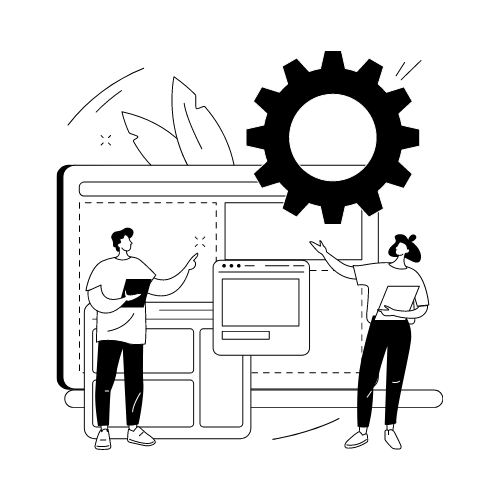Discussion
This report faces its limitations: I had minimal access to users, and those users I did contact were quite similar. Without assistive technology to use, I was limited to DIY accessibility testing using the WAVE site and WCAG standards. Thankfully, even small-scale testing offers insight into site-wide problems. This first round of results reveals paths toward meeting usability goals.
Reducing content bloat
There are nearly two dozen things to click on the Recommendations tab, and Staff Picks is only one potential path. Even further, DPL updates their Staff Picks every month and lists all previous months. A huge amount of content exists here, exemplifying a problem that the entire site falls victim to. Options are important, but not at the cost of overwhelming site visitors.
The Recommendations tab can still serve as a hub to reach specific pages, but it is currently crowded with redundant links and library jargon. To streamline the page I would consolidate useful sidebar options and remove a few others.
- Items that are “Coming Soon” or “On Order” should not be recommended yet.
- “Core Collections” should be replaced with the more common “Genres.”
- Main content can be the current month’s staff picks, monthly holidays and displays, and local authors. A link to archived posts is allowable but not necessary.
Meeting accessibility standards
Both the WAVE tool and the testing sessions show where changes will make the most impact. Visual simplification, like eliminating clutter and increasing contrast, can start immediately. A thorough re-tooling of keyboard navigation will take more time but proves itself just as vital.
- Increase contrast—there are 67 “very low” contrast errors on the homepage alone, and the problem is even worse in the catalog.
- Fix broken ARIA reference in Search scope dropdown.
- Associate HTML label for Select input field in Hours and Locations sidebar.
- Check all images’ alternative text for redundancy and clarity.
- Restructure headings to include h3, so that assistive tech gets an accurate framework of the page.
Facilitating critical tasks
Eliminating distracting content and meeting accessibility standards will improve the experience for all users. Their task goals should be easily and enjoyably met, increasing their confidence in both the library and themselves.
The vocabulary of the site embraces specialized library words. Text content is often wordy and overwrought. Navigation options use nouns rather than verbs, such as “Services” and “Downloads.” Users will face uncertainty over the weak information scent, likely adding steps to common tasks.
- Begin a content audit on the most-used pages of the website. Each page should have a person responsible for keeping information up-to-date.
- Use more bulleted lists and headings to allow for scanning.
- Gather data about users’ current experience with the footer and navigation bar.
Further testing
Given the time and resources, DPL can continue to improve the user experience of their website through usability testing. Research should involve infrequent web users, seniors, keyboard navigators, and people with visual impairments.
- Observe users trying to complete typical library tasks:
- Sign up for an eCard
- Reserve a space
- Research in a database
- Sign up to attend an event
- Perform card-sorting on top level navigation options.
- Perform card-sorting on footer options.